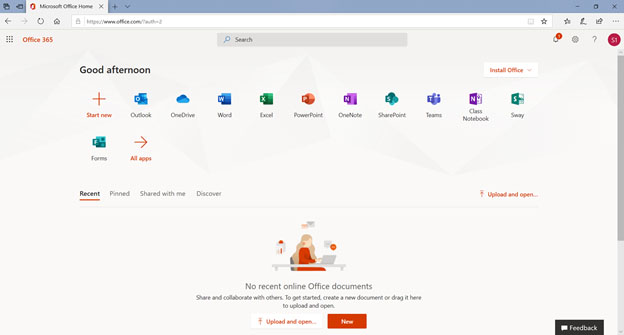Office 365
Faculty staff and students can request access to MS Office 365 by submitting a ticket on the ITS website. You can submit a ticket one of two ways:
Send an email to Technology Information Center <tic@actx.edu>. In the email please put your first name, last name and ACNetID and that you are requesting Office 365.
You will recieve an email from Microsoft that will contain your username and passwrod with a link to access Office 365.
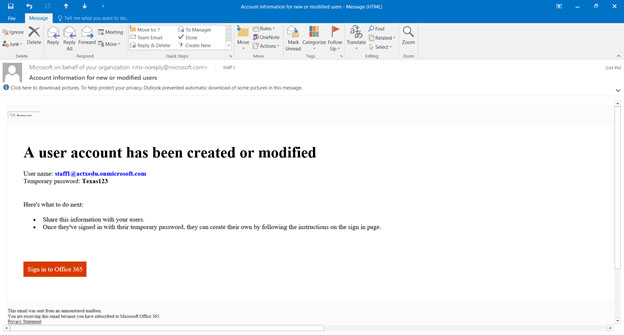
Enter the temporary password from the email.
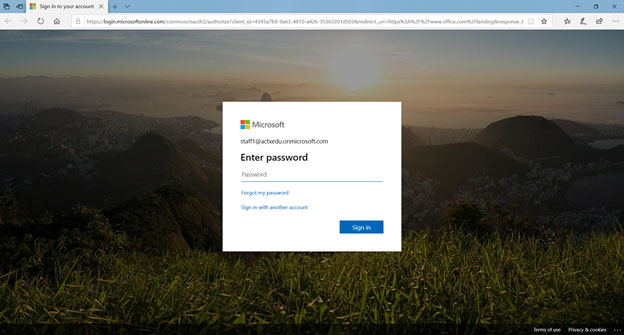
Just say Yes or No to stay logged in.
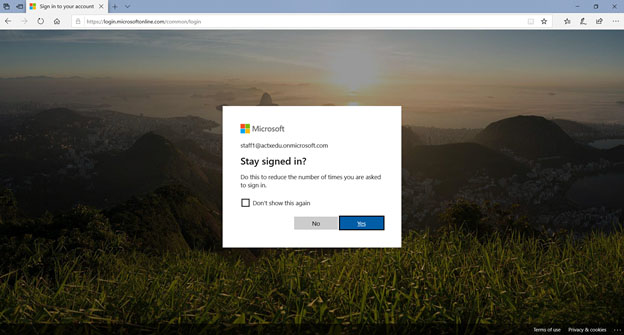
Once you are logged in you will have access to Office 365 and Teams