Registration Hub

Review Your Schedule and Register Online
Welcome to The Registration Hub.
The Registration Hub app uses advanced algorithms to help you optimize your time at AC with an easy-to-use portal. It is your place to develop a degree plan, search for classes, create a schedule, and register at your convenience.
Step-by-Step Video Instructions
Step 1:
View Your Plan
Now that you have been advised and approved to register, log into the new Registration Hub app to view your plan.
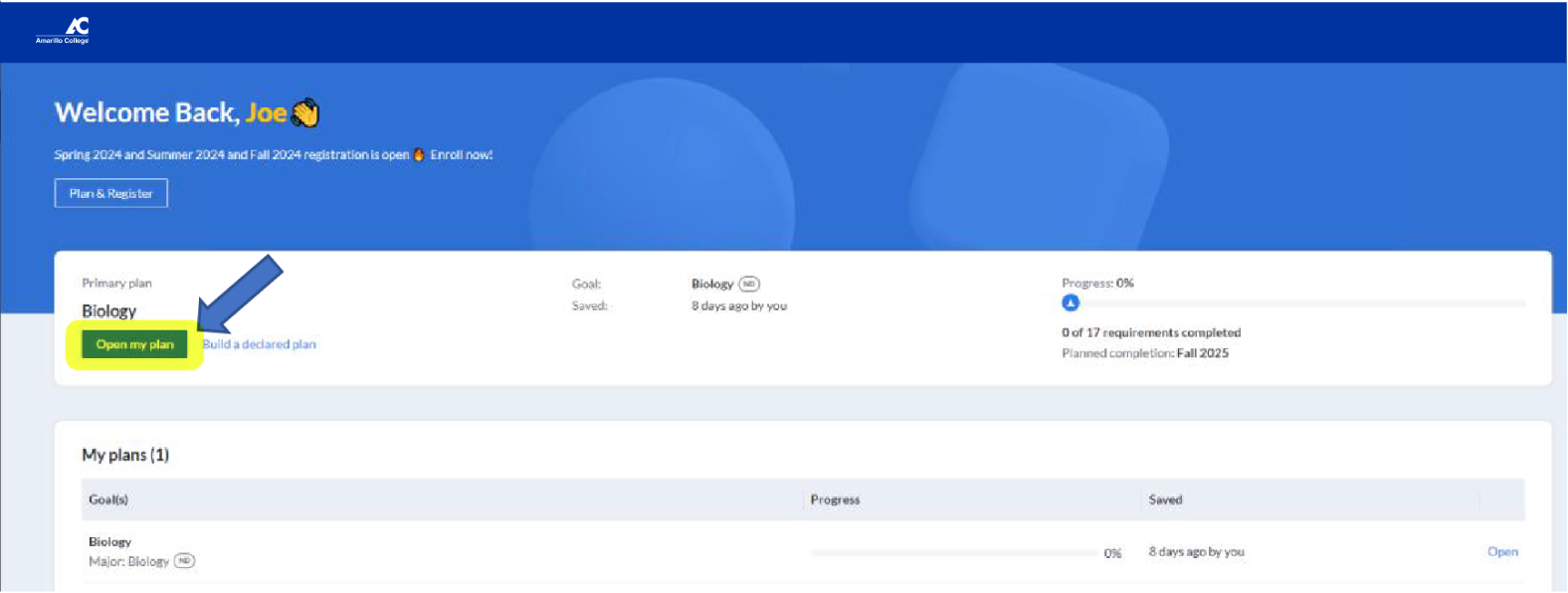
Step 2:
Review Planned Sections
Review the planned sections to ensure they are scheduled at a time and location that fit your needs.
Click on the course number with a selected section to review the class details.
No changes needed? Go to Step 4.
Otherwise, go to Step 3.
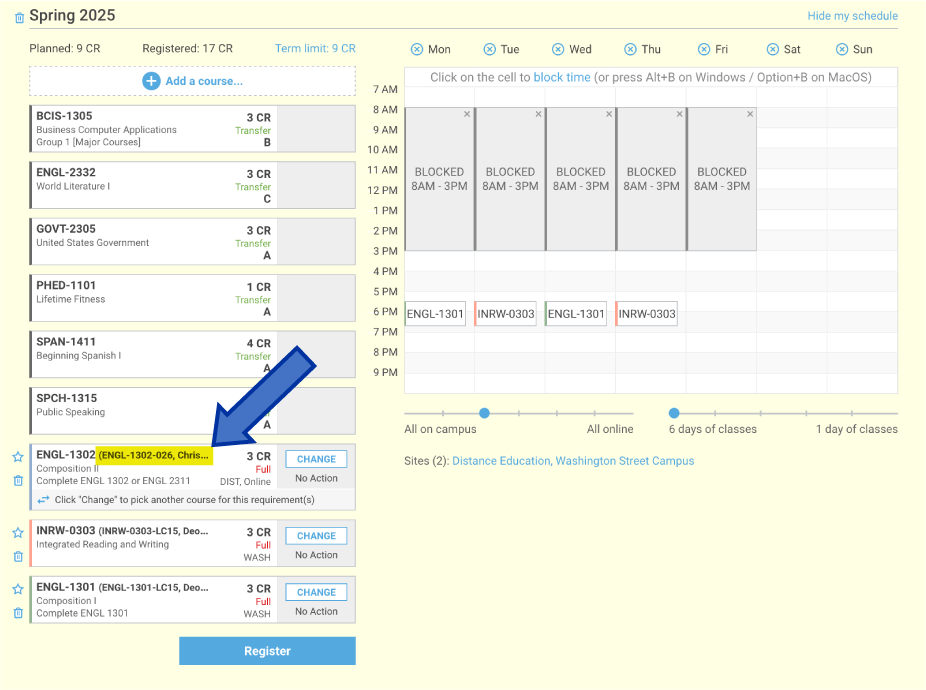
Step 3:
Need to make a change?
Make changes and check real-time seat availability for classes.
Remember to set your campus preferences.
Block any times that you are unavailable to take classes.
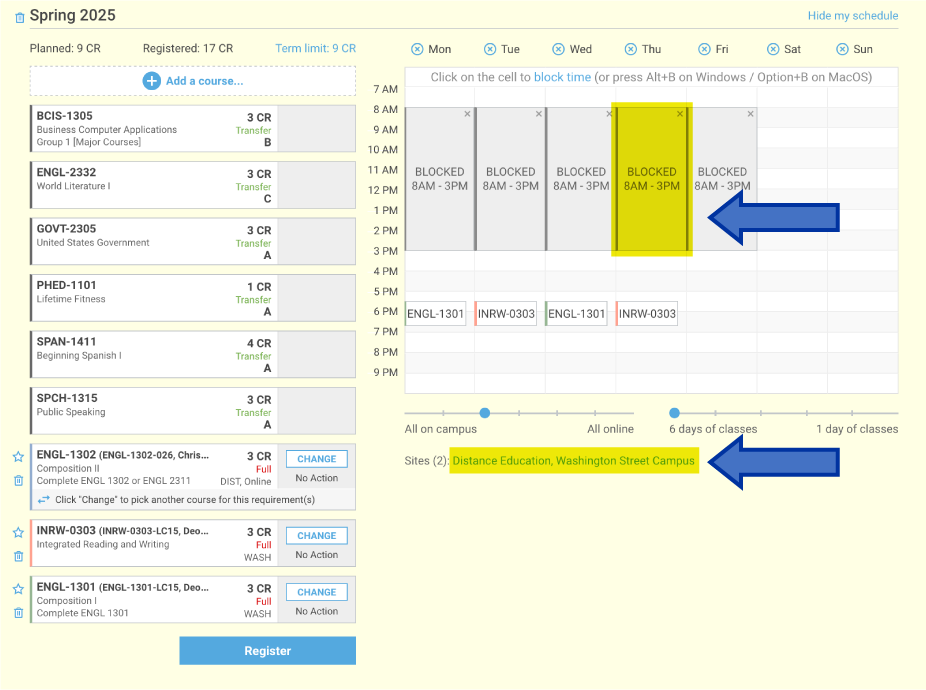
Change Course Options
Click the “Change” button and select options to change.
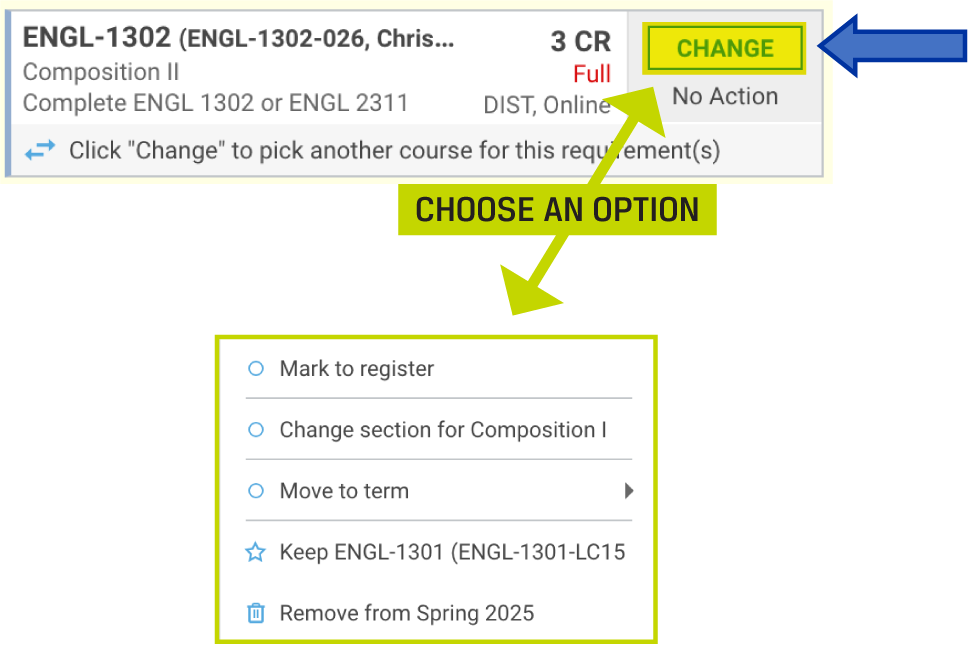
Step 4:
Register for Classes
Select “Change” and “Mark to register” for each course.
Register in 1 of 2 ways:
Register by individual course or
Use the blue “Register” button to register for all courses.
You're all set.
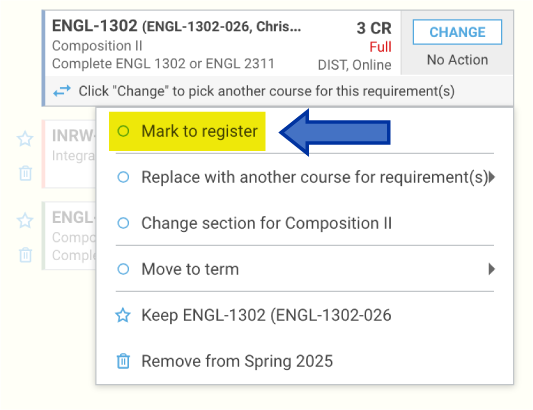
Register by individual course
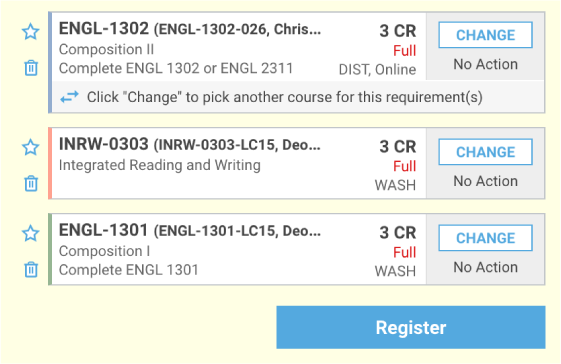
Register for all courses