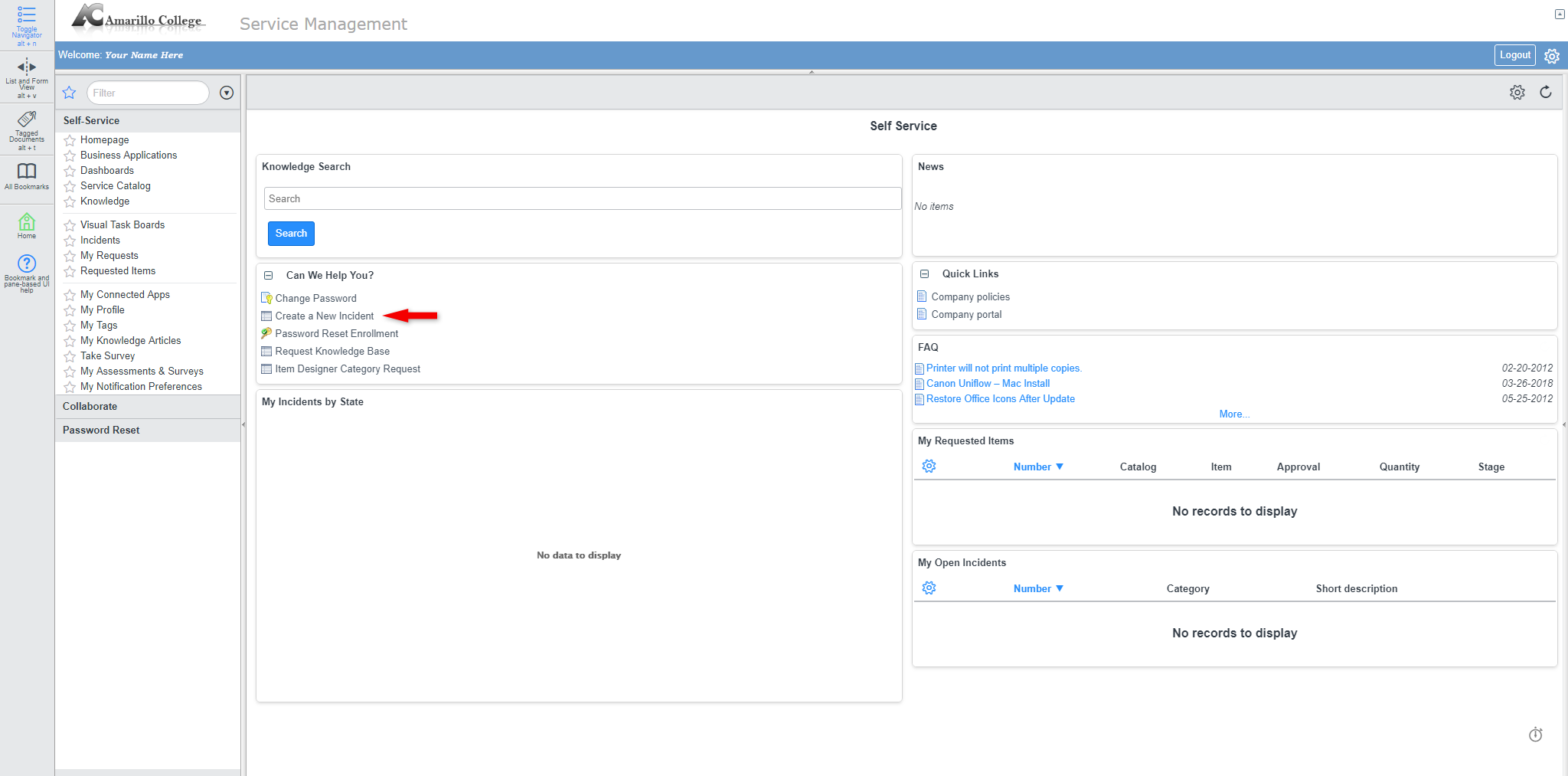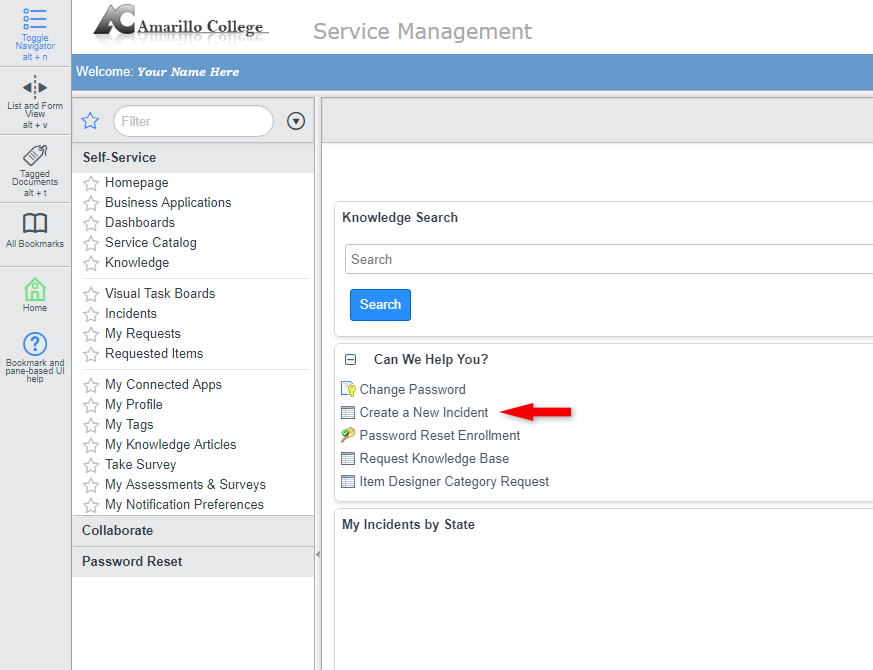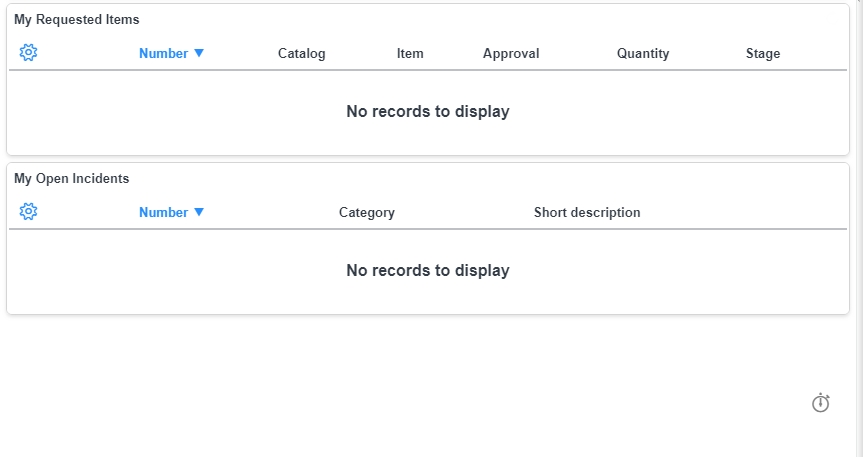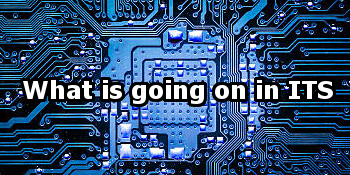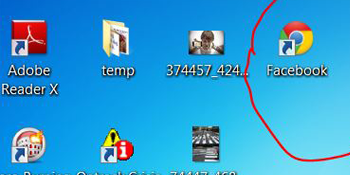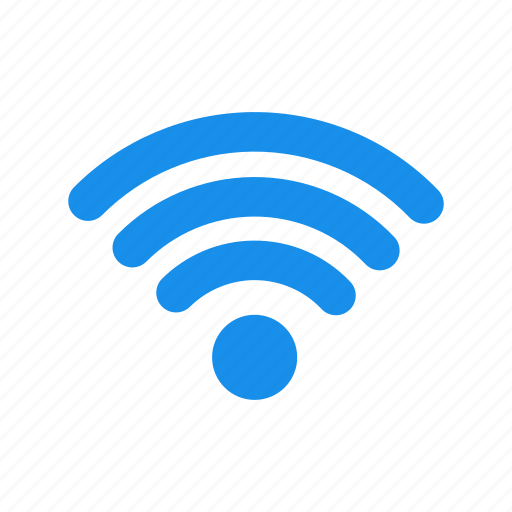
Network Connectivity Tips
Published October 15, 2024 By Shane HeplerTroubleshooting Network and WiFi Issues for Students
Common Issues and Solutions
- Intermittent Disconnections
- Cause: Older devices with outdated or faulty WiFi radios may experience drops.
- Solution: Restart your device or consider updating the WiFi drivers. If your device is old, it might need to be upgraded.
- Device Keeps Disconnecting After Logging In
- Cause: MAC address randomization on newer devices (phones, Windows 10 & 11, macOS) can cause disconnections.
- Solution: Disable MAC randomization in your device’s WiFi settings for a more stable connection.
- Unable to Connect
- Cause: The device might have been flagged due to security concerns, like using unauthorized WiFi (e.g., "Faculty/Staff") or detection of activity known to be a security issue.
- Solution: Open a ticket with IT support to help with your device, if appropriate. Avoid using restricted networks without permission and make sure your device is free of viruses and malware.
- Low signal/Bars and or slow speeds
- Cause: Could be connected to an AP either on a different floor or previous location you were in,
- Solution: Turn Wifi off and back on to connect to closest access point to improve connectivity. Typically you will roam to the closest one but in some locations the signal bleeds through the floor or the walls and you might not automatically switch.
- WiFi Interference from Software
- Cause: VPNs, malware, or certain device settings (like on Apple devices) can interfere with the network.
- Solution: Ensure your device is free of malware and avoid using VPNs if they aren't necessary.
- Problems During Testing while in Wifi (Respondus)
- Cause: Respondus LockDown Browser is sensitive to WiFi.
- Solution: If possible, use a wired connection during tests. If your device is not working well with Wifi and Respondus please request an AC laptop to do your test during class. Using Wifi on AC devices can still have issues due to how Respondus works Wifi.
Need Further Assistance?
If your issue persists, please contact IT support for further assistance. We are working to improve the overall experience for all users. For blocked devices or specific issues with institutional devices, opening a ticket will help us resolve the issue promptly. To open a ticket, send an email to Technology Information Center @ tic@actx.edu . In the email please put what your issue is and any error or explanation of what is happening. You can attach screenshots or anything else you think may help us figure out your problem quicker. If you can, please provide the MAC address of your device you are having an issue with. If you do not know how to find this, Google is your friend or we can help you once we make contact. For more info on getting support and opening a ticket go here: https://www.actx.edu/its/support